What to expect...
These are just some of the ways we’re driving the change and setting the standard for ride-hailing.

Referral scheme
to help you earn credit

24/7 Customer Support
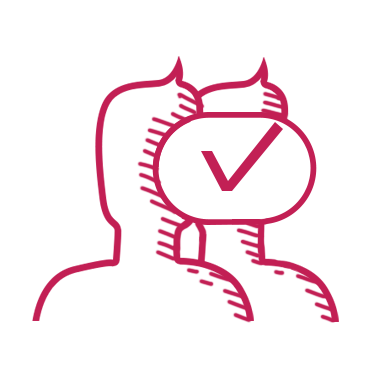
Only the best drivers
get selected
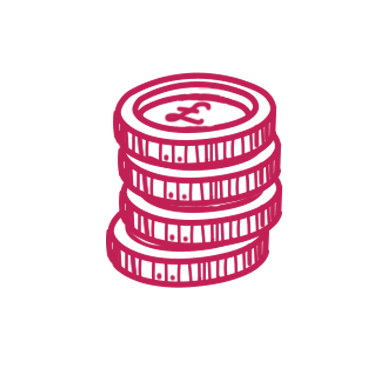
Low fares and no surcharges

Safe and reliable

Book your journey in minutes
Active offers
Use “V99A99” for 5% off your next booking
Promo code valid only for bookings made via the app up to 31.08.2021
Use your referral code to invite friends or family!
Share your referral code to get a voucher every time it’s used! Both you and the person using it will receive a discount code worth 5% of the value of the first journey booked. This can be used on 3 journeys and will be available for 30 days, so do ensure you use it before they expire.
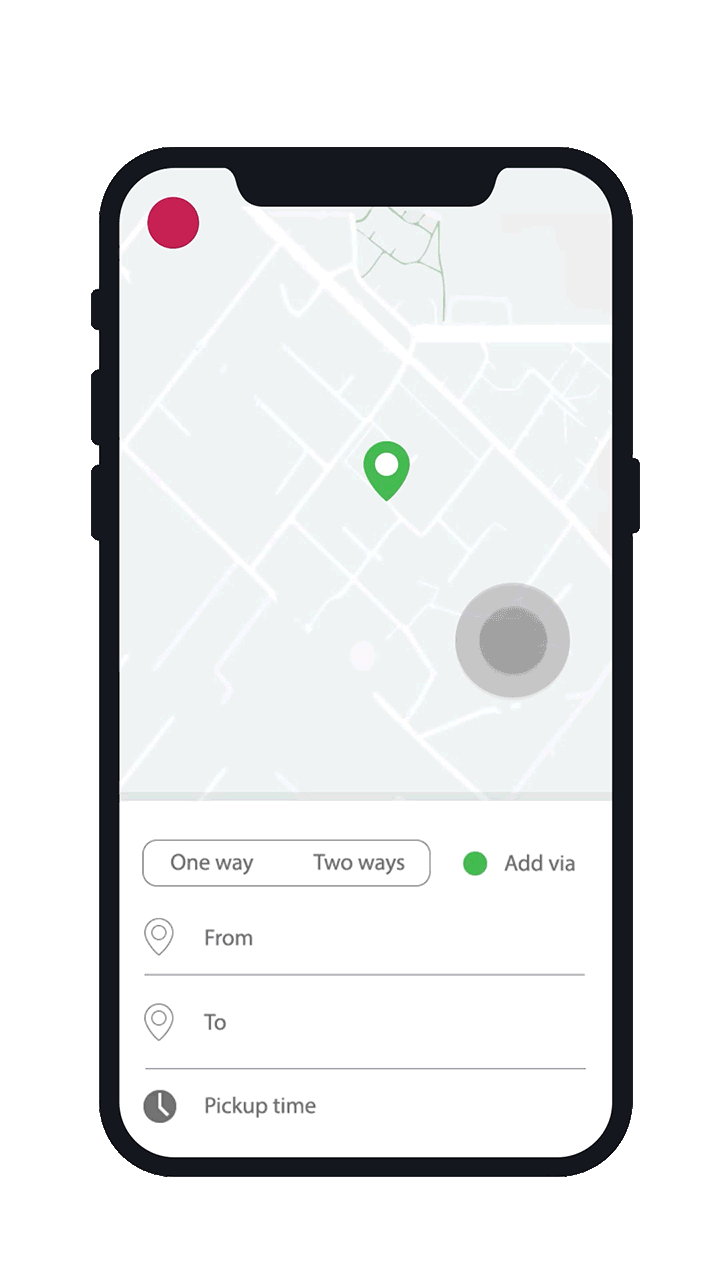
Quick video
Our goal is not to offer our customers with just another transfer alternative... but with more than just that.
Here's all your questions answered
Booking with us just got a lot easier, as you can now reserve a journey directly on our app in a matter of minutes. Our app is available on Android (click here) and iOS (click here). Alternatively, you can also request a journey on our website, by calling, emailing us, or using the chat feature on our website.
An account would have been automatically created if you used our service prior, and all you need to do is reset your password to be able to access your profile. To do this, please click here. If this is the first time you are using our service, you can create an account by registering directly through the app or by booking through our website – doing so will create an account for you automatically, and all you need to do is reset your password.
You can reset your password by accessing our online portal. To do this, please click here. Alternatively, you can also reset your password directly on the app when logging in. You will receive a password reset link on the registered email address that will redirect you to the password reset page.
You can change your password by accessing your profile on our website. To do this, please click here. Alternatively, you can also change your password directly on the app by accessing the “profile” section.
If you are booking a journey for the London/UK area, please select the “UK” branch when logging in. Alternatively, if you are booking a journey for the Miami/Florida area, please select the “US” branch when logging in.
We have added the possibility to request an instant journey using the “book for now” feature on our app. You can also reserve a future booking using the “book for later” feature. Please take into consideration that during the busy time frames availability can be affected and you might have to wait slightly longer to find a driver in your area. To prevent incidents of “no show”, we have restricted the “book for now” feature to those that save a card on their profile.
You can pay for your journey by credit or debit card – you will be prompted for these details in the final step of the booking process. Alternatively, you can also save a card on your profile by accessing the “payments” section – click on “add a credit/debit card”, enter your details and then press “add card”. This payment option will automatically appear when making your next request.
Unfortunately no, we have stopped accepting cash bookings a while ago due to issues with “no shows”. To prevent time wastage on the driver’s side, we have removed this option altogether and only accept card payments.
Of course we do! You can use promo code “V99A99” for 10% off your next journey with us. Alternatively, use your referral code to invite friends or family and receive a voucher code each time your code is used by someone new. Both you and the person booking will receive a code worth 5% of the value of the first journey booked. The code can be used on 3 journeys and will be available for 30 days, so do ensure you use before they expire.
We currently service the Greater London area (all M25) and offer our customers the possibility to book local journeys (within the Greater London area), airport transfers (between the London area and all London airports and major UK airports), port or cruise transfers (between the London area and all major UK ports incl. Southampton, Dover etc), long distance journeys (between the London area and pretty much any location within the UK), executive requirements and private tours.
Yes, but only if the pickup or drop-off are in the London area. We do not cover journeys that have both pickup and drop-off outside the London area (for example, from Birmingham to Manchester).
Yes, if you are using our app you will have the possibility to track your driver once he/she is on the way to the pickup address.
You will be prompted to leave feedback once a journey is completed. You will also have a reminder on the dashboard until you complete another trip. Alternatively, you can access the “booking history” section on the app, leave feedback directly on our website (click here) or by forwarding your thoughts to us by email at feedback@twelve.london.
Yes, you can either add a tip when reserving a journey or once this is completed – access the “booking history” section on the app and you will have the possibility to leave a tip and a review for your driver.
If you need help, you can either open a support ticket via the app, send us an email at info@twelve.london or contact us on 02034795700 with any questions. Please note that in some instances we might not be able to provide an answer to your question on the spot, but we will revert with an update within 24 hours.
You can also check our FAQ’s section for any questions that might have been missed here. For further information, click here.
